删除Xcode后git命令无法使用的解决办法
因为实际工作中xcode并没有使用,有因为嫌弃它太大所以就随手删除掉了,结果导致了git不可用就像下面这样!
xcrun: error: active developer path ("/Applications/Xcode8.app/Contents/Developer") does not exist
Use `sudo xcode-select --switch path/to/Xcode.app` to specify the Xcode that you wish to use for command line developer tools, or use `xcode-select --install` to install the standalone command line developer tools.
See `man xcode-select` for more details.
解决方案: 首先机器本身要有安装CommandLineTools 如果没有请按照以下方式安装
命令行安装:
xcode-select --install苹果开发者网需要登录站下载安装
https://developer.apple.com/download/more/选择适合自己的版本
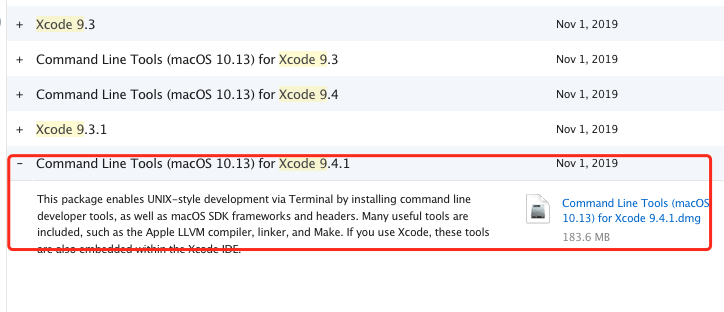
最后在终端执行命令指定新路径
sudo xcode-select –switch /Library/Developer/CommandLineTools
运行 git –version 输出版本信息就说明配置成功。




